A Virtual Field Trip to the Symphony Learning About Musical Instruments
Listen and learn about musical instruments with a virtual field trip to the symphony. Enjoy the videos of varying styles and genres.
Some of the links on our site are affiliate links. If you click on a link and make a purchase, we may earn a small commission.
Have you ever wanted to take your students on a field trip to the symphony but it is too far away or it costs too much? Learning about the instruments of the orchestra and band has never been easier with all of the quality performances posted online.
But gathering videos and preparing lessons can be time-consuming. That’s why we created this FREE Virtual Field Trip to the Symphony that’s organized and ready for you.
Just add kids!
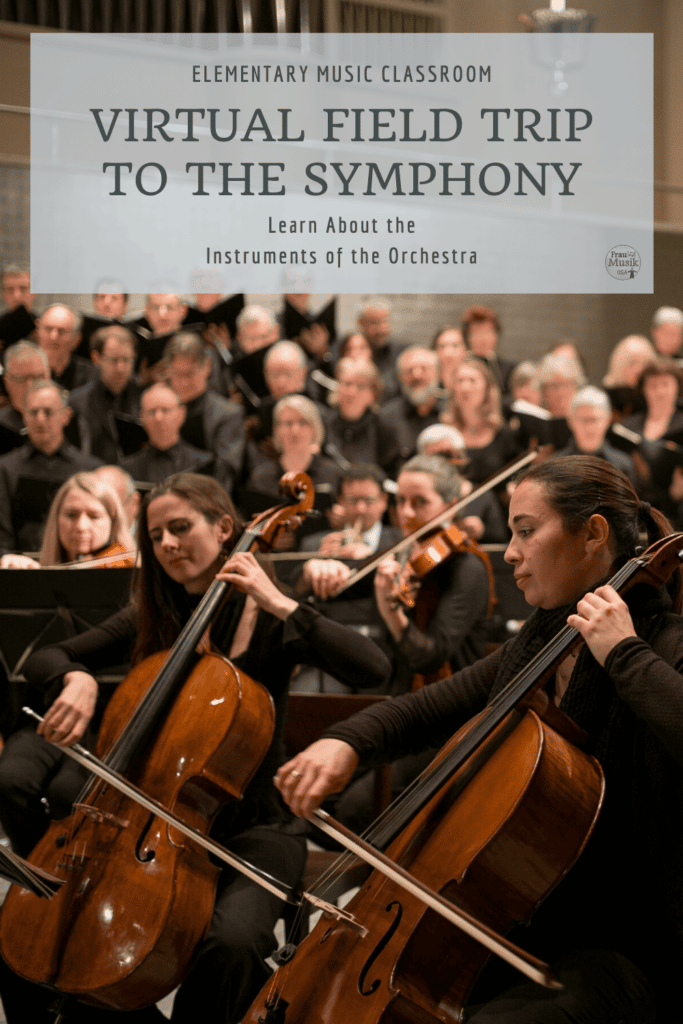
Note: Due to the extreme popularity of this post, the platform that we used to create this Virtual Field Trip is no longer feasible. So we embedded the videos into this blog post. Enjoy!
What’s in this post? Click to open Table of Contents
Table of Contents
- Hook Your Students by Listening to a Wide Variety of Styles and Genres
- Use Quality Performances to Motivate and Inspire Your Students
- Space and Pace Listening Lessons
- Suggested Teaching and Learning Sequence
- String Family
- Woodwind Family
- Brass Family
- Percussion Family
- Keyboard Family
- Use Safe Viewing as Outlined by Your School Policy
- Bonus: No Permission Slips Needed for this Field Trip
Hook Your Students by Listening to a Wide Variety of Styles and Genres
I created these musical instrument listening lessons to help my students learn about instruments. There are a wide variety of styles and performers, from pop to classical, to Disney, to a marching band drumline. There is something to “hook” all of your students.
Students can also access the performances at home and they do. Since I posted these listening lessons, the videos have been viewed over 300,000 and I had to reset the stats!
Use Quality Performances to Motivate and Inspire Your Students
TRUE STORY – A classroom teacher reported that one of her boys had worked very hard to earn free iPad time. This was a rare occurrence for him. During his free time, he could choose to do any online activity that was school-appropriate.
He chose to watch our Virtual Field Trip videos! He spent his precious 20 minutes with headphones on, sitting quietly mesmerized by the instruments, the music, and the videos. His teacher was amazed and frankly so was I.
Space and Pace Listening Lessons
These instrument activities are ideal for your sub plans if you have an extended absence.
Suggested Teaching and Learning Sequence
- String Family Day 1: Listen to 1-2 minutes of the first performance of each instrument and complete the word search puzzle.
- String Family Day 2: Listen to 1-2 minutes of the second performance of each instrument and complete the crossword puzzle.
- Highlight only one instrument family per class session as you continue this same sequence.
When you highlight the same instrument family for two days, absent students will not miss out completely.
And, this sequence gives you time to . . . .
Make Music During Each Class Session
String Family
Violin


Viola


Cello


Double Bass


Harp


Woodwind Family
Flute


Piccolo


Clarinet


Oboe


Saxophone


Bassoon


Brass Family
Trumpet


Trombone


French Horn


Tuba


Percussion Family
Marching Band Drum Line


Marimba


Timpani


Drum Set

Keyboard Family
Piano


Celesta


Harpsichord

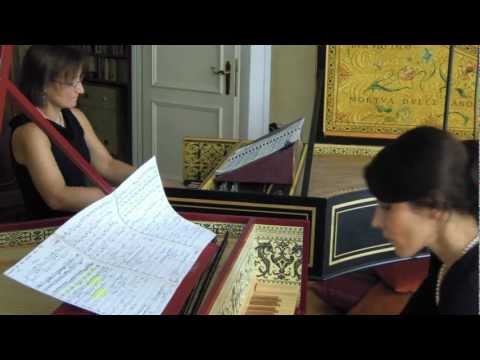
Pipe Organ


Fun Musical Instrument Puzzles
Our Virtual Field Trip pairs well with these DIGITAL and/or PRINTABLE Musical Instrument Puzzles. Use them as standard printable worksheets or assign them as paperless activities on a computer or Chromebook.
Highlight one instrument family per class session or for use as centers or stations.
Use Safe Viewing as Outlined by Your School Policy
As an added benefit, when you currently access these YouTube performances through our website, you avoid any ads or commercials that pop up if you go directly to YouTube. Click the “play” button from our website, then click the “full screen” icon to avoid ads.
Frequent updates often change the way apps work. Be sure to double-check from time to time to confirm that no updates or policy changes interfere with this feature.
Bonus: No Permission Slips Needed for this Field Trip
There’s NO long bus ride and no admission costs. This Virtual Field Trip to the Symphony is ready for use in your classroom. And, best of all, you can take your students whenever you want. 😊
P.S. You’re welcome to link this post to your school website. Please don’t forget to credit fraumusik.com if you do. Enjoy!
Need More Quality Musical Instrument Resources?
Although you will enjoy teaching these fun, informative lessons, they also work well as SUB LESSONS! Use the optional guided notes worksheets to hold students accountable. Answer keys are included.
Each No-Prep resource includes a PowerPoint presentation compatible with Google Slides and professional YouTube video links. Just download, print the optional worksheet (if desired), and teach. It’s that easy!
Save over 20% when you invest in the time-saving Instruments of the Orchestra and Band Bundle.
Related Posts
Meet the Author
Terri Lloyd is a former elementary music teacher with over 25 years of experience. She holds a Bachelor of Music, a Master of Science in Education, and a Technology Certificate in Instructional Design.
Terri is active in music education through blogging, presenting and attending workshops, and curriculum development. She serves on the music staff at her church and volunteers for an after-school children’s program. Terri is an active musician in the community, performing in a local Big Band, pit orchestras, and various events.
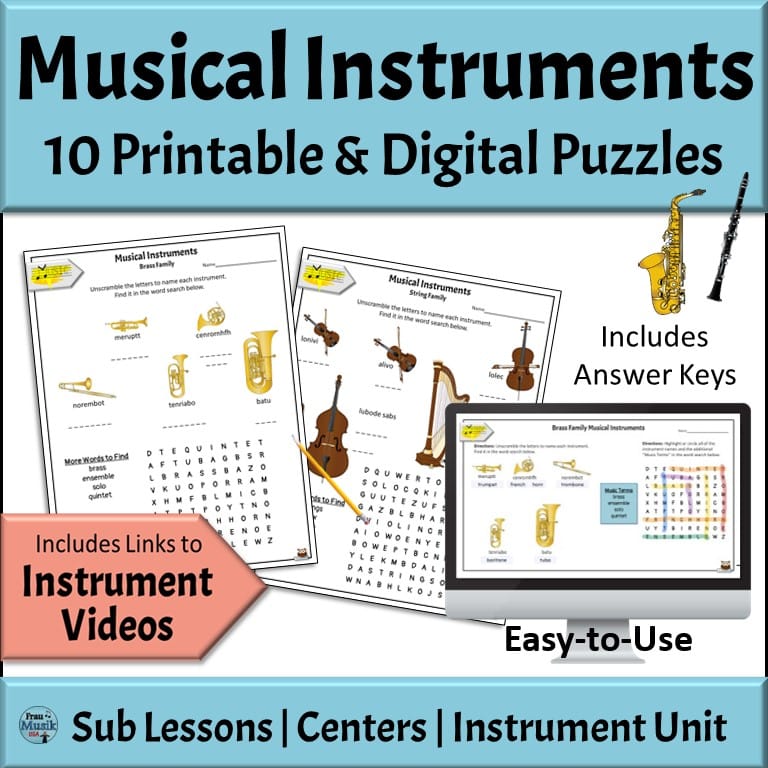
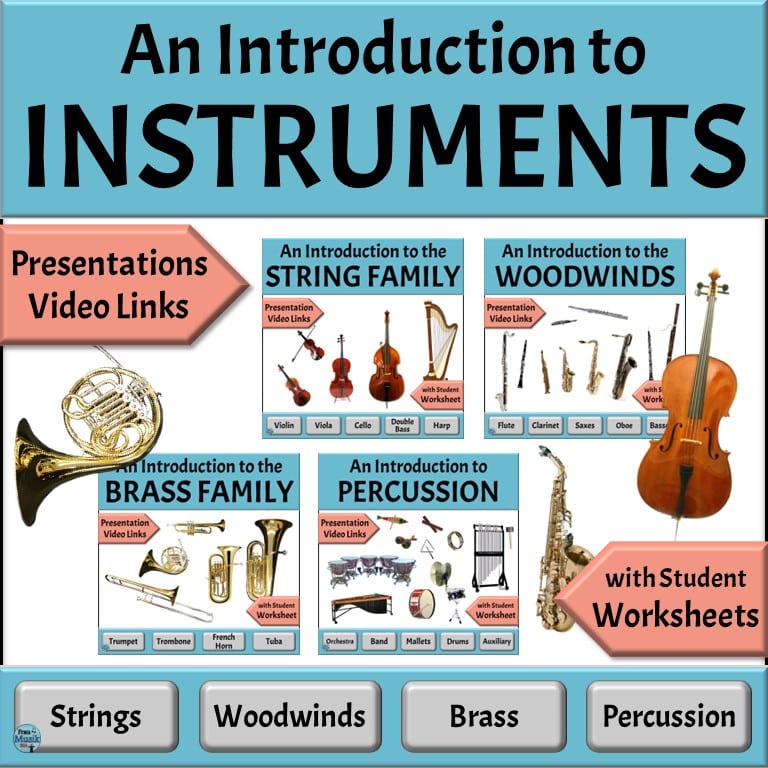
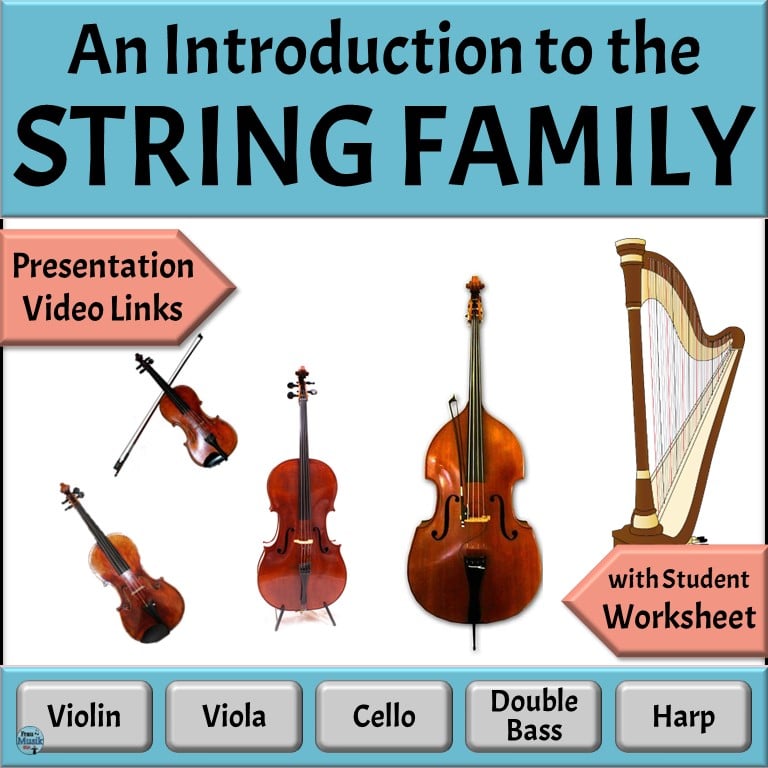
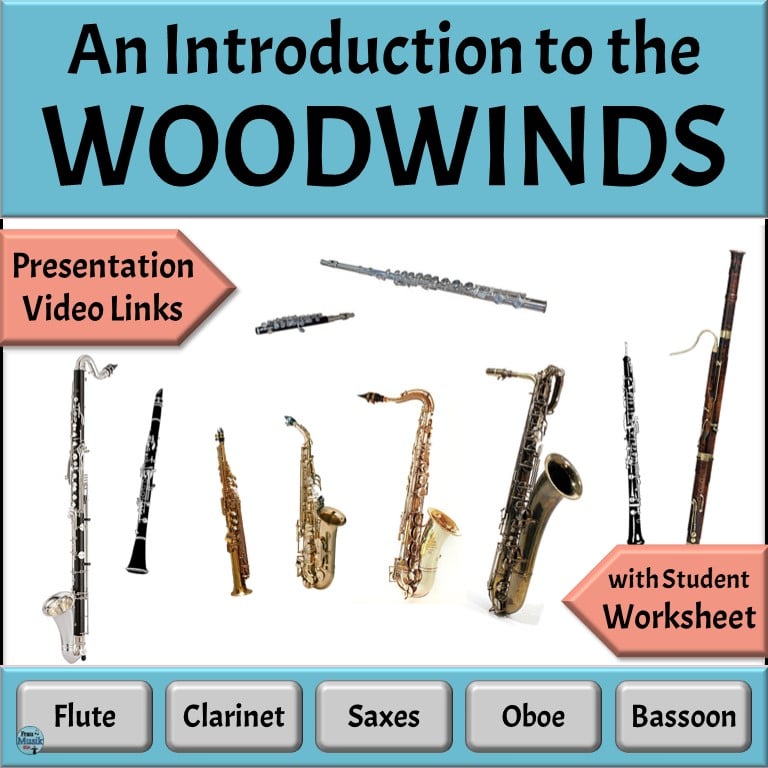
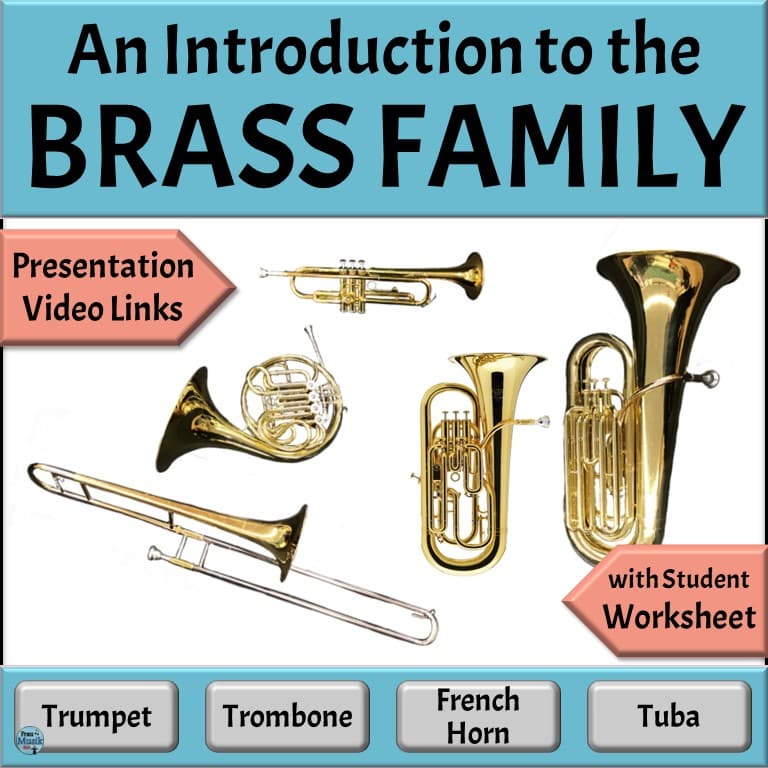
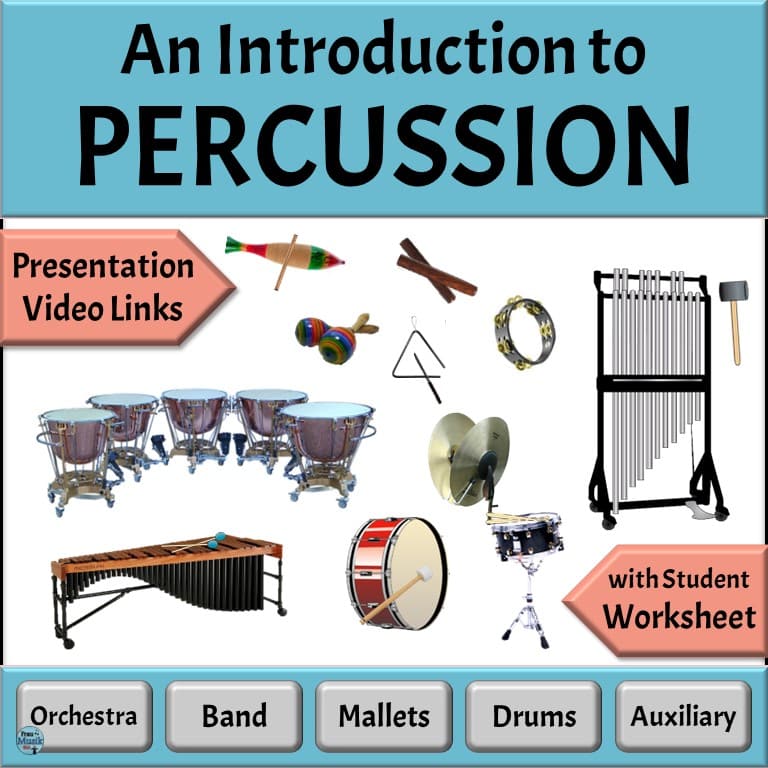
Awesome Blog!!!!
Thank you Jenna! I am just getting started blogging. I am migrating some of the elements from my school website.
this is very interesting!
Thank you Daniel.