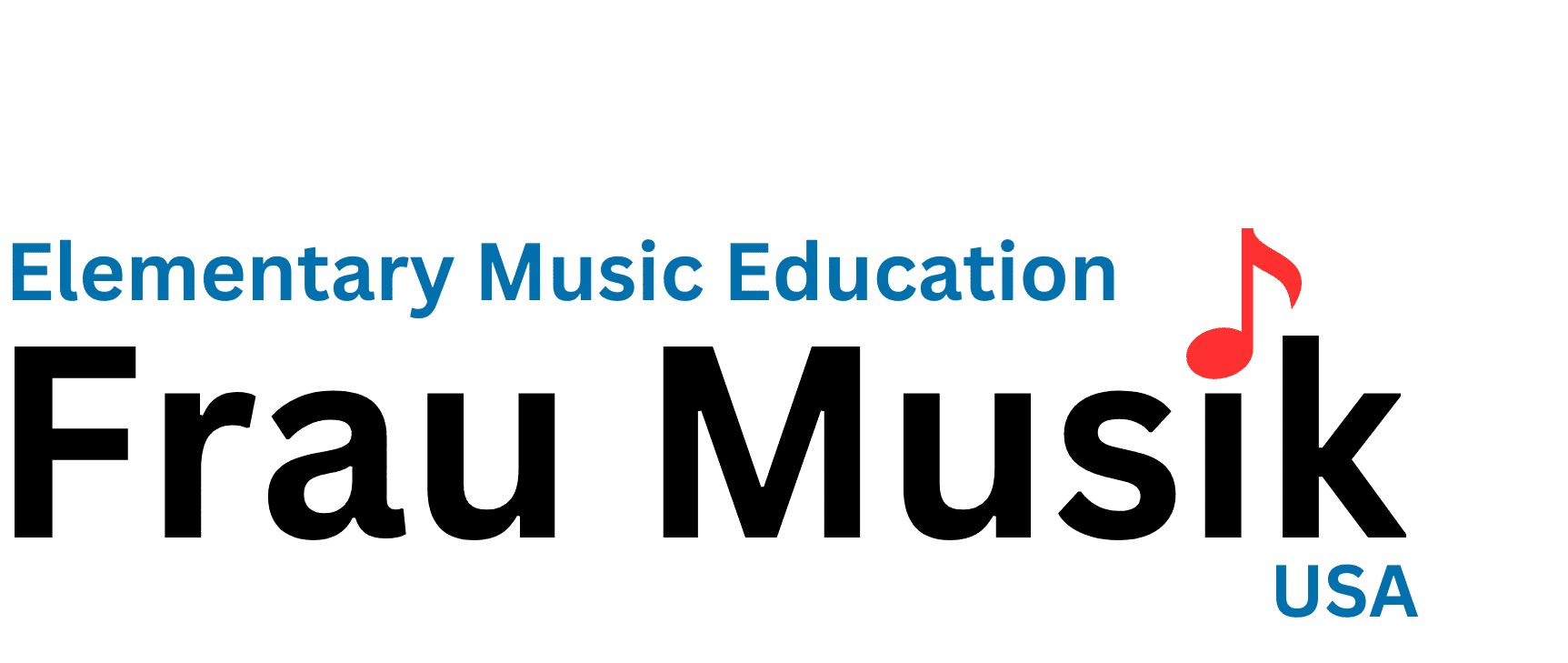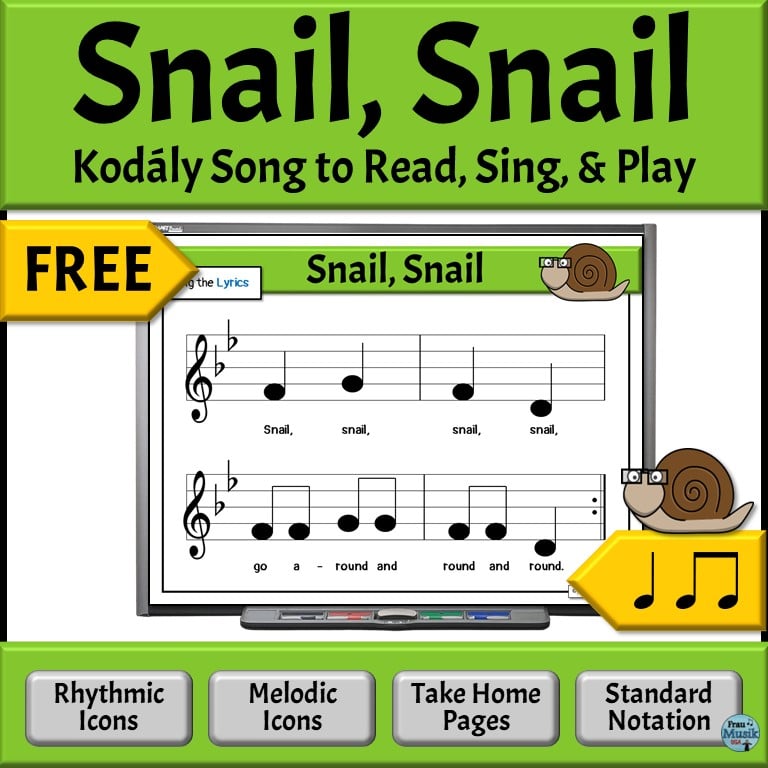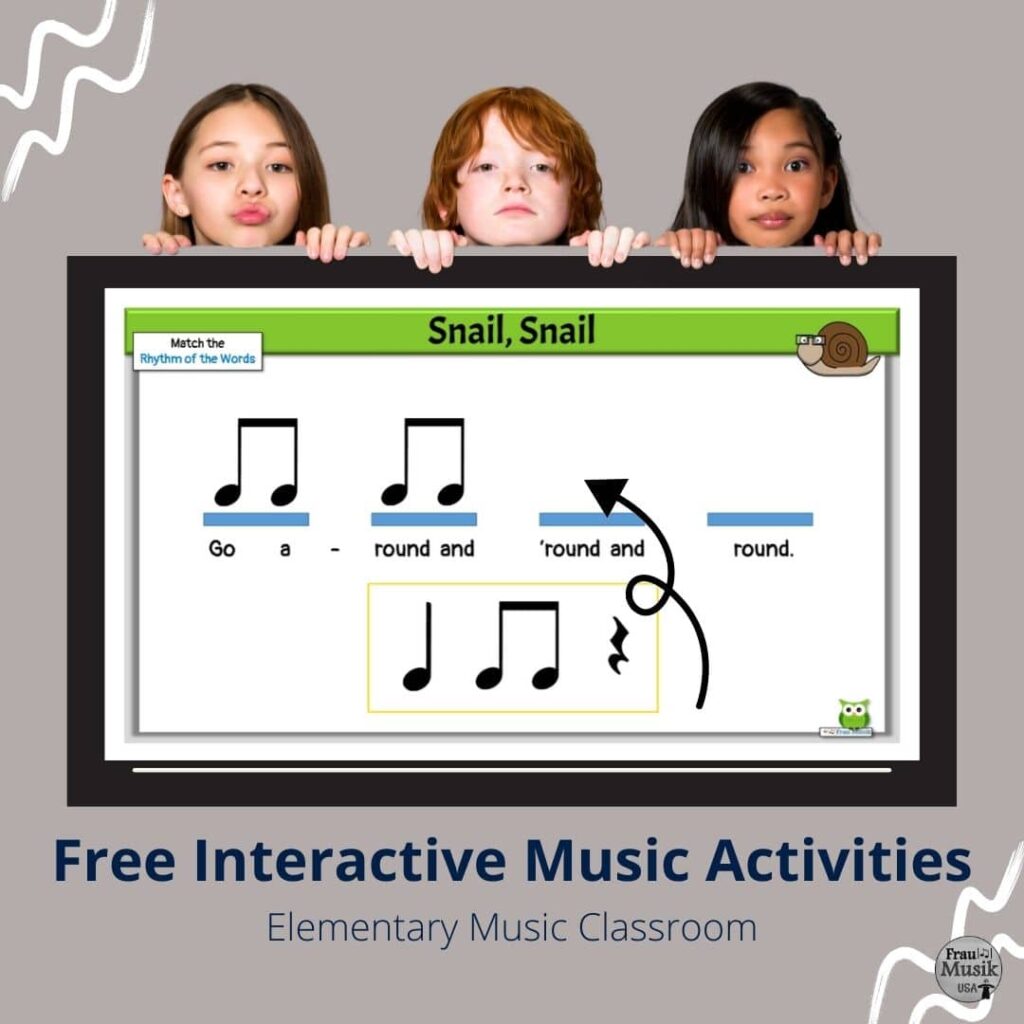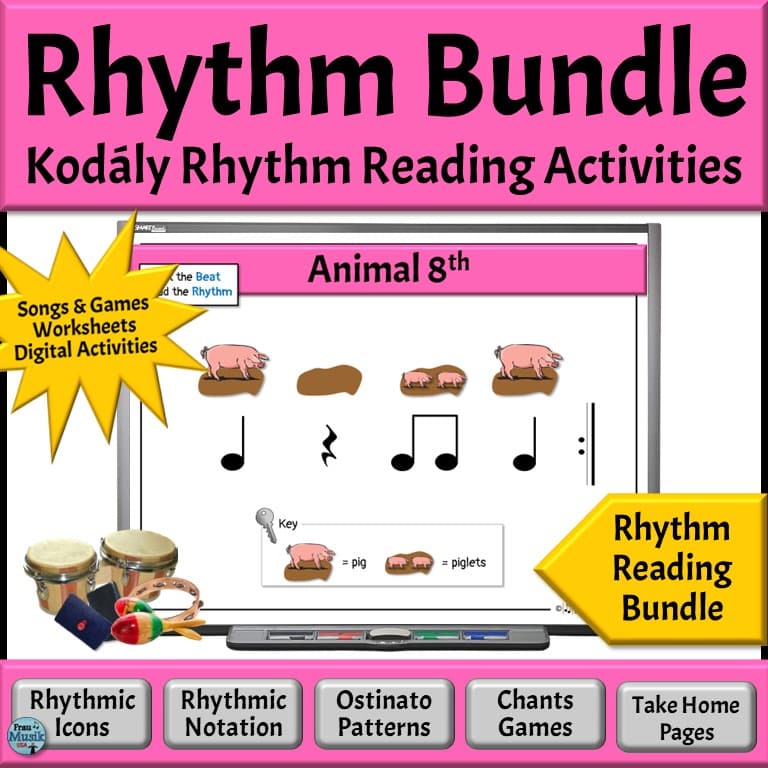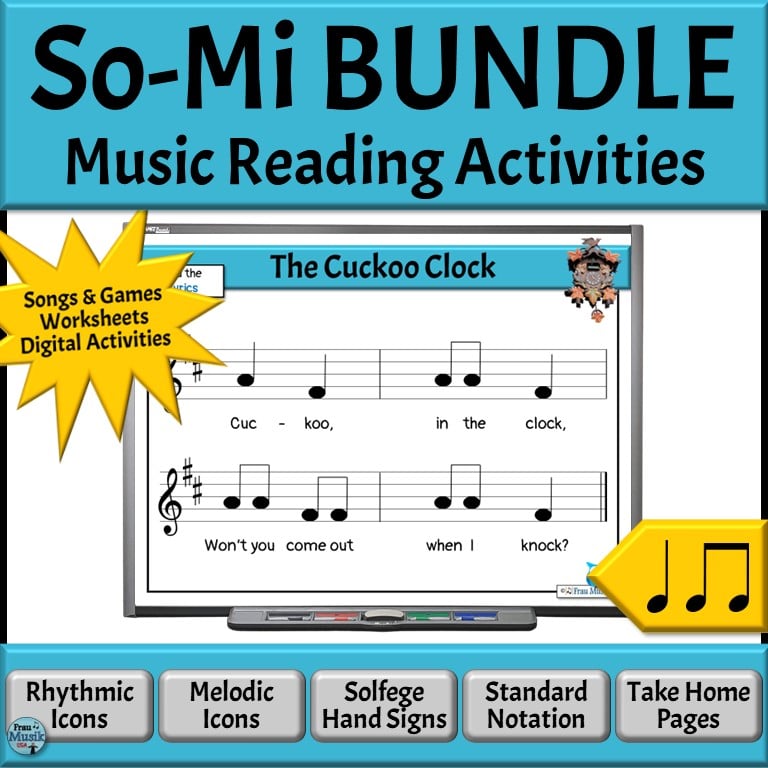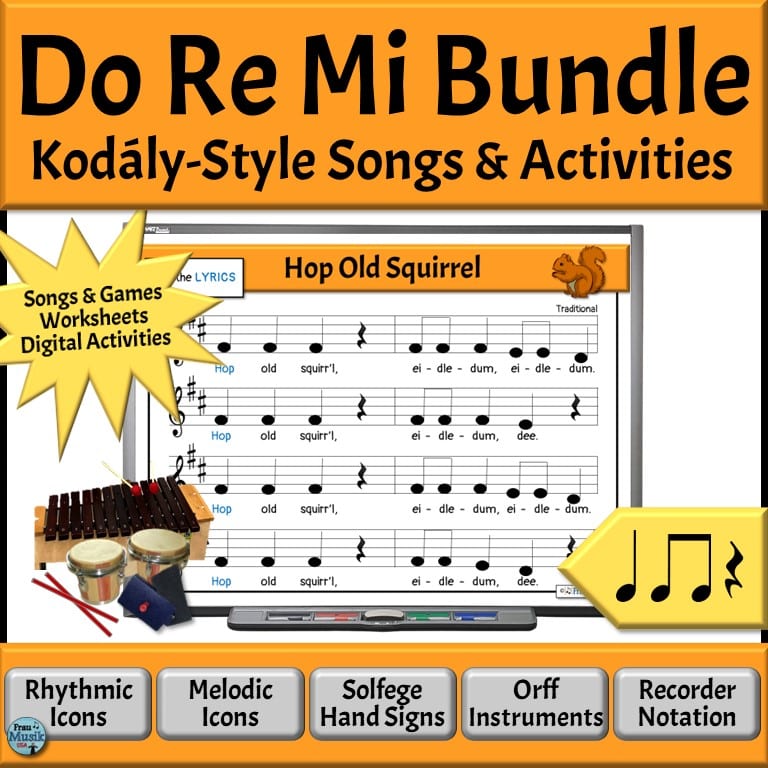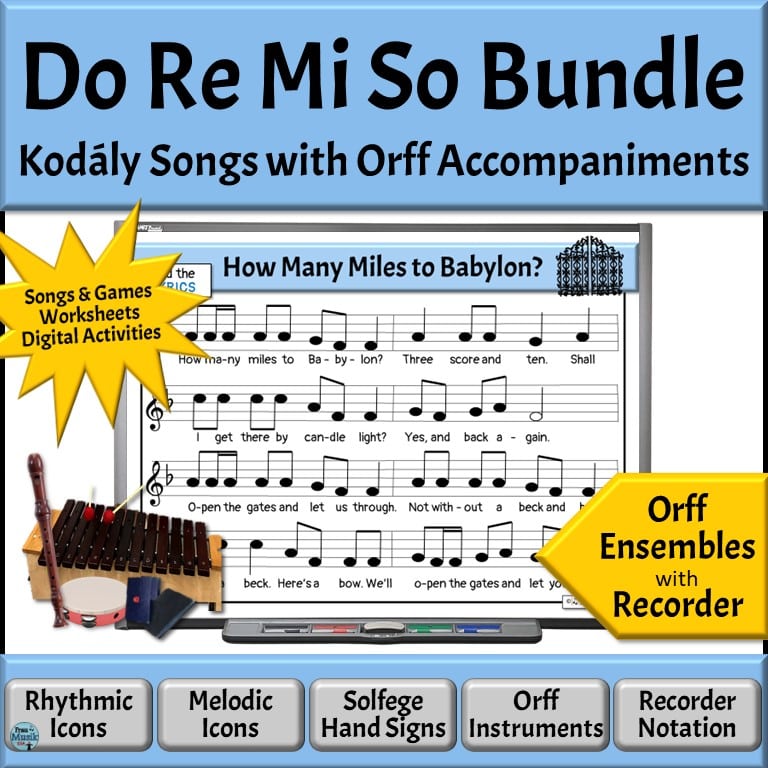Two Free Digital Interactive Elementary Music Activities Students Will Love
Easel Activities are a valuable easy-to-use tool to provide interactive elementary music activities and increase student engagement.
Some of the links on this site are affiliate links. If you click on a link and make a purchase, I may earn a small commission at no cost to you.
Have you heard of Easel Activities? Did you know Easel Activities are a valuable tool to deliver interactive elementary music activities that increase student engagement and help develop music literacy skills?
And best of all these Easel Activities are FREE to access and use in your elementary music classroom!
So what is Easel and how can you use it in your elementary music classroom?

What’s in this post? Click to open the Table of Contents
What is Easel?
Easel is an online digital platform created by Teachers pay Teachers. TpT defines Easel as follows.
“Easel is a suite of time-saving, online tools to help you teach, engage, and assess learners on any device. Easel WORKS IN ANY SETTING and is flexible enough for any teaching situation” whether you’re teaching in the classroom, online, or in a hybrid setting.
Rather watch a short video tutorial? Scroll down to the video tutorials included in this post. But, don’t forget to access your two free music resources.
Interactive Music Literacy Activities
Music reading isn’t an easy skill to teach. The more experience students have with a variety of music in different settings, the stronger their music reading skills will be. After you learn and practice a song interactive Easel Activities are the perfect follow-up.
Our Easel Activities may be used in the following ways.
- For additional practice
- To wrap up and review a lesson
- As assessments
And you can create your own customized Easel Activities for use in your classroom.
Don’t have time to create your own Easel resources? Check out our guided music reading series. All of these song-based lessons include no-prep interactive Easel Activities ready to use in your classroom.
FREE Music Reading Activities
Download this FREE Snail Song and take a peek at the simple guided lesson designed for early elementary grades. Directions are below.
- Click FREE Snail Song Music Reading Activities to locate the resource listing on TpT.
- Click “View 2 Files” (green bar).
- Click “Download” to download the PowerPoint* file (top green bar).
- Take a minute to preview the classroom PowerPoint presentation*.
*Don’t have PowerPoint on your computer? No problem. Open the file with Google Slides. (Remember to “Save As Google Slides”.)
How to Open Easel Activities
After you have downloaded this FREE Snail Song and previewed the lesson presentation, it’s time to take a look at the simple Easel Activity.
Directions are below.
- Click this link to see the resource listing on TpT.
- Click “View 2 Files” (green bar).
- Click “Preview & Assign” (the bottom green bar) to open the Easel Activity. The activity will open in your TpT account.
Play around a little and become familiar with the platform. You will see the following three tabs on the top left-hand side.
- View as Student
- Present
- Edit
Below these tabs is the “Assign to Students” button.
A Quick Note About Editing: The “Edit” tab allows you as a buyer or owner of an activity the option to add some customization. (Any changes you make will NOT affect the master file.) You may want to customize the directions or change the color of the font, add additional answer boxes, rearrange, delete, add pages, or other simple edits.
Our NO-PREP Easel Activities are ready to be assigned. No customization is required.
See How to Prepare Custom Easel Activities on TpT for complete directions on how to customize Easel Activities.
Practice Using Easel Activities as a Student
Before you assign an Easel Activity, use the activity as a student.
- Click “View as Student” in the upper left-hand corner to preview the activity.
- Use the + and – tools to zoom in and out as desired.
- Complete the activity on page 1 as a student.
Notice only the music symbols are draggable. The other elements are locked down to keep students focused on the task at hand.
- Use the small navigation arrows at the bottom center of the screen to navigate through each page of the activity.
- Notice the activity changes on page 3.
- Click into each answer box to type the solfege name of each pitch.
Deliver Group Lessons in “Present” or “Student View”
You can also use the PRESENT mode or the VIEW AS STUDENT mode to deliver an interactive class lesson or to demonstrate for your students. This can be a valuable tool for the elementary music classroom. You may even want to turn your interactive whiteboard into a center or station and have a small group of students complete the activity together.
See How to Use Easel Activities as a Digital Whiteboard for Live Instruction for more helpful tips.
Assign Easel Activities
Easel Activities are easy to assign with Google Classroom or your school’s learning management system.
Assign with Google Classroom
*Ensure you’re signed into the Google account that’s associated with your Google Classroom.
- Click “Assign to Students” (periwinkle-colored button).
- Click “Share on Google Classroom”.
- Choose the class from the drop-down menu.
- Follow the prompts to create an assignment as you normally would.
Assign with Your School’s LMS
- Click “Assign to Students” (periwinkle-colored button).
- Click “Copy Link”.
- Share the link with your students and create an assignment as you normally would.
Printable and Digital Worksheets as Easel Activities
Another way to use Easel Activities is to recreate printable worksheets as digital activities. You may upload any PDF (which you have the right to use) into Easel. Then you may add answer boxes or other elements to the worksheet to easily turn it into a digital activity.
Try out these DIGITAL and PRINTABLE FREE Brass Family Worksheets. We have already prepared the Easel Activities for you. The NO-PREP puzzles are ready to assign as digital or printable activities.
Advantages of Completing this Activity Digitally
- The digital version is in color.
- When students make mistakes they’re easy to correct. This prevents students from erasing holes in their papers or refusing to make corrections.
- Digital versions save paper and you never run out of copies.
- Teachers may easily share the activity via Google Classroom or your school’s LMS and students can complete the activity outside of class.
How to Use Interactive Easel Activities in Elementary Music – Video Tutorial
This video tutorial demonstrates the two types of Easel Activities highlighted in this post. Click below to see the short video.
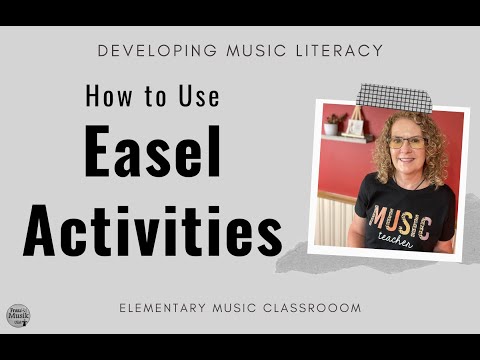
Use the time stamps to skip straight to specific elements you may want to see again.
- 0:20 Identifying Easel Activities on TpT
- 0:30 Opening an Easel Activity
- 0:54 Zoom In and Zoom Out – Easel Activities
- 1:28 Modify Easel Activities Using the Prepare Tab
- 1:51 Teach Easel Activities Using the View as Student Tab
- 2:07 Music Reading Easel Activities
- 4:16 How to Assign Easel Activities
- 5:24 Monitor Student Work in the Report Tab
- 5:39 Interactive Elementary Music Worksheets – Easel Activities
Easel Video Tutorials by TpT
TpT continues to enhance the features of the Easel platform. For more information about Easel Activities, see the short, targeted video tutorials below.
- The Basics of Teaching Using Easel by TpT™ | Teachers Pay Teachers
- How to Use Easel Activities as a Digital Whiteboard for Live Instruction | Teachers Pay Teachers
- How to Assign Easel Activities to Students on TpT | Teachers Pay Teachers
- How to Review Student Work using Easel Activities on TpT | Teachers Pay Teachers
Simplify Your Lesson Planning
NO-PREP interactive Easel Activities designed for the elementary music classroom, simplify your lesson planning and create more cohesive and engaging lessons. All of our Music Literacy Activity Bundles featured below include ready-to-use Easel Activities, songs, games, Orff accompaniments, printable worksheets, and more.
Easel Activities are a Valuable Tool for the Music Classroom
Now that you know how easy Easel Activities are to use and how beneficial they can be for your elementary music classroom you are ready to try out Easel with your students. If you have a TpT account, you already have free access to Easel and you don’t have to worry about yet another login on another platform.
Don’t have a TpT account yet, what are you waiting for? Create a FREE account and download these two free resources.
- FREE Snail Song l Kodály Music Reading Song & Activities
- FREE Musical Instrument Family Worksheets | DIGITAL and PRINTABLE Puzzles
Enjoy!
Do you want to stay current on new technologies and teaching techniques?
When you subscribe to our helpful newsletter you will get ideas, activities, tips, techniques, and more freebies sent directly to your inbox.
Meet the Author
Terri Lloyd is an experienced music educator with over 25 years of teaching in elementary music classrooms. She holds a Master’s in Education, an Instructional Technology Certificate in Curriculum Design, and a Bachelor of Music. Her resources are designed to help music teachers develop students’ music literacy and performance skills while enjoying learning.
She presents music education workshops, develops curriculum, and writes for her blog. She is on the music staff at her church and leads a children’s program. She performs as a active community musician with a local Big Band, pit orchestras, and at various events.